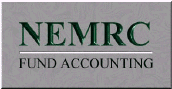Utility Billing Support Document
Open as: PDF or Word Document
R. Reports Menu: J. Agreements Report
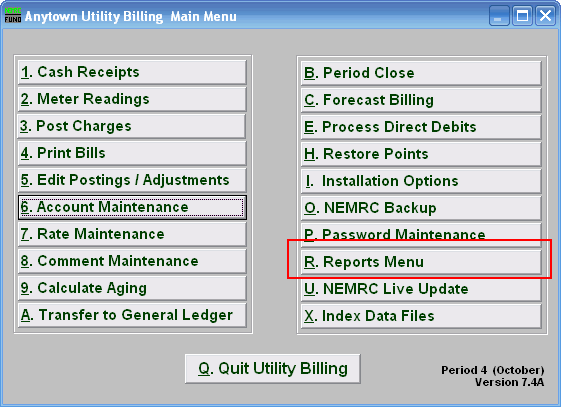
Click on "R. Reports Menu" from the Main Menu and the following window will appear:
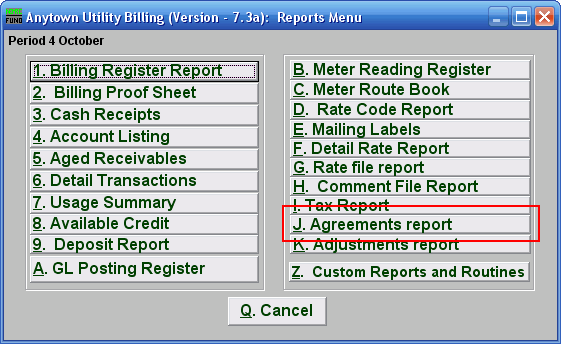
Click on "J. Agreements report" from the Reports Menu and the following window will appear:
Agreements Report
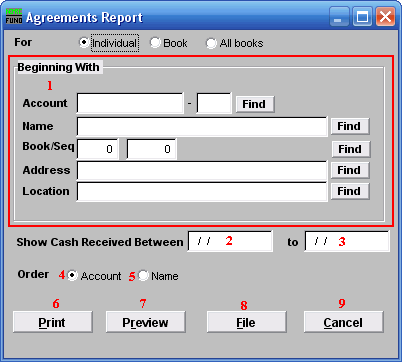
- Beginning With: If you choose "Individual," choose the account you want to begin with. For additional help on finding accounts, refer to UB GENERAL ACCOUNT LOOKUPS. If you choose "Book," choose the Book you wish to forecast billing for. If you choose "All Books," this section will not be available.
- Show Cash Received Between: Enter the beginning transactional date for reporting. Blank will show all available data before the "to" date. Commonly agreements are reviewed once a month and therefore a date range from the beginning to the end of the month would be used.
- to: Enter the ending transactional date for this report.
- Order: Account: Output the selected data in customer number order.
- Order: Name: Output the selected data in customer name order.
- Print: Click this button to print this report. You may also print from the preview screen. For more information on printing, refer to GENERAL PRINT.
- Preview: Click this button to preview this report. You may also print from the preview screen. For more information on previewing, refer to GENERAL PREVIEW.
- File: Click this button to save this report to this workstation. For more information on saving reports, refer to GENERAL FILE.
- Cancel: Click "Cancel" to return to the Reports Menu.