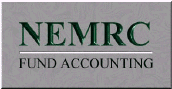Peer to Peer Networking
Open as: PDF or Word Document
Tips for XP Pro peer systems:
- Enable NETbios over TCP/IP on all systems. Found in the Advanced button on TCP/IP Properties for the Local Area Connection in Network Connections control panel. Go to the WINS tab, and select the middle option for Netbios.
- Disable Computer Browser service on all peer computers. This will restrict the browse traffic over the net, which causes conflicts with multiple systems all attempting to be the master browser on a peer-to-peer net - an unnecessary feature. Go to Administrative Tools Control Panel, Services. Right-click on Computer Browser and select Properties. Go to Startup behavior - set to disabled. Stop the service.
- Go to firewall service, Windows or 3rd party. Create trust relationships for the IP range of the local network. If necessary, trust individual IP addresses, which works if PC's have hard-coded IP's. If not, then trust computer names if possible.
- "Trust" each of the NEMRC applications in the firewall program trusts.
- Exclude network drives from On-Access Antivirus scanning. The host machine where the share resides should be taking care of this. Also, some products such as Computer Associates' antivirus products, have additional network scan options which also should be turned off in Advanced tabs or buttons. Check in all settings environments for features.
- Particular NEMRC applications can become bloated with memo field data. This can cause delays on application startup over networks. Scott at NEMRC can help once some diagnostics have been done regarding problems with specific applications or the stage in program opening that is slow.
- Other network problems can impede performance. For example, printers that are shared may be installed on a secondary system. In turn, users may decide to share that same printer defined on the secondary system. Disable share on shares.
- Old networks may have had one system be a proxy server or offer a shared network connection that other systems used. When networks changed, the old system continued to broadcast the network share.