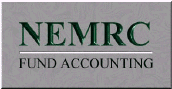Animal License Support Document
Open as: PDF or Word Document
2. Close Year
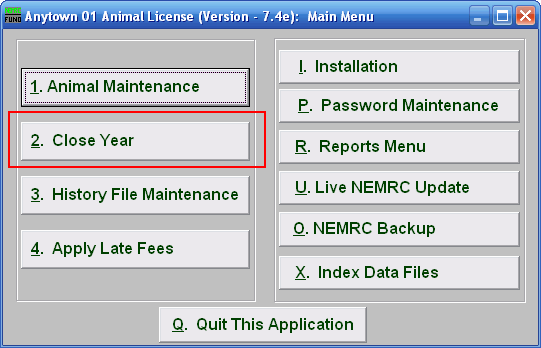
Click on "2. Close Year" from the Main Menu and the following window will appear:
Close Year
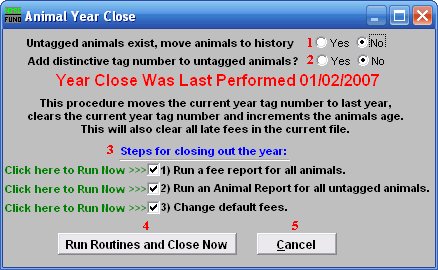
- Untagged animals exist, move animals to history: Choosing "Yes" will cause all untagged animals to be moved to history when you close the year. You can still recall these animals from history to your current file if the owner comes in to register the animal after you have closed the year. To do so go to "3. History File Maintenance," select the animal, and click "Move to current."
- Add distinctive tag number to untagged animals?: Choose "Yes" to have the system add a distinctive tag number to any untagged animals when you close the year. This process will allow you to identify any animal that wasn't registered in a previous year, allowing you to charge the appropriate late fee if needed.
- Steps for closing out the year: Check the box to select whether or not the routine will be run when you choose to close the year. Clicking the green link to the left will run that routine immediately. It is VERY IMPORTANT to run all suggested reports because once you close the year that information is lost.
- Run Routines and Close Now: Click this button to run the Routines selected in item 3 and close the year.
- Cancel: Click "Cancel" to cancel and return to the previous screen.