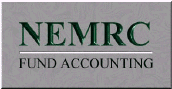Grand List Support Document
Open as: PDF or Word Document
Incorrect Housesite Warning
The following window may appear when you choose to do anything within the Grand List module. This warning is to let you know when Housesite Data may be incorrect. When this appears; you should print the report, cancel out, and make appropriate corrections.
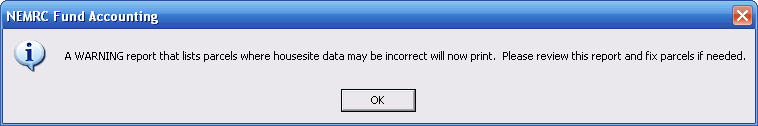
After you choose "OK" the following window will appear:
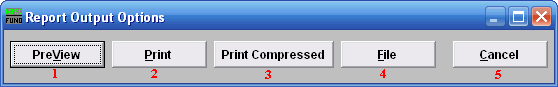
- PreView: Click this button to preview. Refer to GENERAL PREVIEW for more information.
- Print: Click this button to print. Refer to GENERAL PRINTING for more information.
- Print Compressed: Click this button to print the report. This is different from the "Print" option in that it will use less paper for the same report.
- File: Click this button to save on this computer. Refer to GENERAL FILE for more information.
- Cancel: Click "Cancel" to cancel and return to the previous screen.
After you choose an output option, the following window will appear:
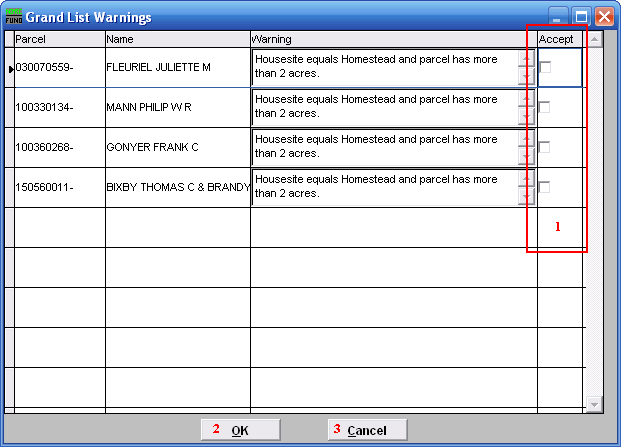
- Accept: You may choose to accept any or all of the Parcels with possible incorrect data. Check the box next to the Parcel(s) you wish to accept.
- OK: When you click "OK" you will be able to continue with the Menu Item that you chose, with the accepted Parcels.
- Cancel: If you choose "Cancel" you will be able to continue with the Menu Item that you chose, without accepting the Parcels. If you wish to make changes to the Parcels prior to working in the Menu Item, Cancel out of the Menu Item and make the appropriate changes.